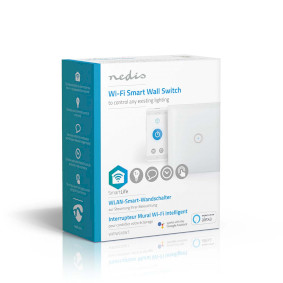SmartLife nástěnný vypínač
Wi-Fi | Jednoduchý | Nástěnný Držák | 1000 W | Android™ / IOS | Sklo | Bílá
Vlastnosti
• Diskrétnost - splyne s interiérem Vaší místnosti
• Výkonnost - umožňuje plánování osvětlení, párování s ostatními spotřebiči a zařízeními a ovládání hlasem (pomocí funkce Amazon Alexa nebo Google Home)
• Všestrannost - lze ovládat místně jako tradiční nástěnný spínač světel nebo dálkově a automaticky
Snadná instalace
Spínač může sloužit k ovládání světel pomocí dotykového tlačítka. Připojuje se ale také přímo k Wi-Fi směrovači a Vy tak můžete světla ovládat prostřednictvím smartphonu, tabletu nebo hlasem, při použití s funkcemi Amazon Alexa nebo Google Home.
Poznámka: Neutrální vodič potřebný k napájení spínače s 230 Volty
Nastavení harmonogramů a párování
Intuitivní aplikace, která je mozkem Chytrého Nástěnného Spínače Světel, umožňuje párovat světla s ostatními spotřebiči a vytvořit tak dokonalé prostředí v místnosti jedním příkazem nebo nastavit automatické zapínání světel - což je ideální, když na pár dní odjíždíte pryč.
Diskrétnost
Elegantní a snadno čistitelná skleněná přední část zapadne do Vašeho interiéru, a přesto je tato diskrétní jednotka dostatečně výkonná, aby dokázala poskytovat podporu elektrickému osvětlení o výkonu až 300 W.
Informace o řadě Nedis SmartLife
Objevte širokou a neustále se rozvíjející škálu produktů - například žárovky, spínače, zástrčky, senzory a kamery - které lze ovládat prostřednictvím intuitivní a jednoduché aplikace. Díky hlasovému ovládání, které je podporováno funkcí Amazon Alexa nebo Google Home, nepotřebujete nic jiného než svou stávající síť Wi-Fi - snadno si tak vytvoříte propojený chytrý domácí systém.
Ať již sháníte jednoduchou chytrou žárovku nebo zástrčku nebo chcete automatizovat celý dům, začněte objevovat, jak je v současné době chytrá technologie dostupná.
Balení
Obsah balení
Chytrý nástěnný spínač
Průvodce rychlým spuštěním

Rozměry maloobchodního balení Dárková krabice s eurozávesem
| Šířka | Výška | Délka |
|---|---|---|
| 50 mm | 125 mm | 105 mm |
Logistické rozměry
| Balení | Šířka | Výška | Délka | Hmotnost |
|---|---|---|---|---|
| 1 | 50 mm | 150 mm | 105 mm | 175 g |
| 50 | 280 mm | 280 mm | 550 mm | 9400 g |
Specifikace produktu
| Šířka |
35 mm |
| Výška |
85 mm |
| Hloubka |
85 mm |
| Hmotnost |
124 g |
| Barva |
Bílá |
| Indikační kontrolka |
Ano |
| Typ zdroje napájení |
Síťové napájení |
| Kompatibilní s |
Nedis® SmartLife |
| Maximální zisk antény |
2 dBi |
| Materiál |
Sklo |
| Vstupní proud |
10 A |
| Výstupní výkon |
1000 W |
| Aplikace ke stažení pro |
Android™ IOS |
| Maximální vysílací výkon |
19 dBm |
| Vnitřní hloubka |
26 mm |
| Rozteč otvorů, upevňovací deska |
60 mm |
| Upevnění |
Nástěnný Držák |
| Výstupní napájecí konektor(y) |
Jednoduchý |
| Maximální spotřeba energie |
0.3 W |
| Výstupní proud |
4 A |
| Vstupní napětí |
100 - 240 V AC 50 Hz |
| Podporovaná bezdrátová technologie |
Wi-Fi |
| Počet produktů v balení |
1 kusů |
| Rozsah provozních teplot |
-10 - 45 °C |
| Vysílací frekvenční rozsah |
2412 - 2462 MHz |
Podpora
Často kladené otázky
Našli jsme vám následující dotazy v angličtině
How do i set-up a hotel circuit?
For this you need 2 wall switches.
1. replace 1 existing wall switch for a smart wall switch.
- When you do not have a neutral wire in the wall switch connection point:
1. Tape the existing switch wire (typically the black one) to a new switch wire and to a
new neutral wire.
2. Pull the old switch wire with the taped new wires to your
lamp connection point.
3. Connect the Neutral wire to the neutral wire that goes to your
lamp.
2. replace the other existing wall switch for a smart wall switch.
- replace the switch wire for a neutral wire by Taping the new neutral wire to your
existing switch wire.
3. Now you can make the automation.
Condition: if switch button1 is on
Task: switch button2 to on.
Do the same for off.
Condition: if switch button2 is on,
Task: switch button1 to on.
Do the same for off.
Can I dim the lights with this switch?
No, this is not a dimmer.
You can program the button(s) so it will set a Nedis Smartlife bulb to a certain brightness.
The brightness of regular lighs can't be changed, you can only turn it on or off with the app or voice assistants.
I do not have a neutral wire?
You need a neutral wire at your switch connection point.
So you need a blue , brown and black wire in your connection point.
If you have no blue wire (neutral) you have to make this.
We advise you to use the existing black wire, tape a blue and a new black wire to the existing black wire and pull the wires towards your lamp. Connect the new blue wire to the existing blue wire and reconnect the black wire.
Ik heb geen neutraal draad in mijn inbouwdoos.
Om de wifi slimme schakelaar te laten werken heeft u een neutraal nodig in de inbouwdoos. Dit zijn we in Nederland niet gewend.
Om dit snel en makkelijk op te lossen raden wij u aan, om aan de bestaande zwarte draad bij uw lamp of gordijn een nieuwe zwarte draad en nieuwe blauwe draad te plakken en deze via uw inbouwdoos door te trekken.
De nieuwe blauwe draad sluit u aan op de bestaande blauwe draad bij uw lamp aansluitpunt en op de "N" van uw slimme schakelaar.
Maximum number of members that can be added to a family.
You can add maximum 20 members.
What is an automation?
An automation can be used to make a certain "event"(condition), trigger another action (Task)
A condition can be anything from motion detection, to a certain time, a certain temperature, sunrise.
Then you can make this condition turn on lights, turn on smart plugs, make a siren sound or a combination of multiple tasks.
I want to control my Nedis SmartLife products with Google Assistant. But I can't control them.
To control your Nedis SmartLife products with Google Assistant, you need to assign your Smart Life products in a room also in Google home.
1. Start the Google home app.
2. choose Settings
3. choose More Settings
4. Go to the tab off your home.
5. If a device is not assigned to room, tab on the device name and assign it to a room.
Now, you can control your devices by Google home products.
How do i add Nedis SmartLife to Google Home?
Add the "Smart Life" service to Google Home (no Nedis in the name).
Go in Google Home to Assistent -> Home Control and choose here "Smart Life" as service.
Use the Login details of the "Nedis Smartlife" app.
Compatible Nedis SmartLife products will then be added to Google Home.
Can I give other people access to my Smartlife devices too?
Yes you can.
Each person needs a unique account on their mobile device.
To add them as "family members" follow these steps:
In the main screen of the app tap on the name of your home (top left)
Tap on Home management
Tap on the name of your home again.
Tap on "add family members" and fill in the account details of the person you want to add.
It will give them access to all the devices in your home as a normal member or admin (you can select this)
If you only want to share a single device in a home, go to the settings menu of the device and select "share device" -> add member.
My Smartlife products lose the Wifi connection every time.
This is probably a Wifi problem, this can be for various reasons.
1.) Wifi signal is unstable.
2.) Wifi signal is too weak.
3.) Using an access point with the same SSID and password that do not support the IEEE 802.11R standards.
Problem 1 can often be solved by restarting the router.
Problem 2 can be checked with an app Wifi analyzer with this the signal can be viewed and corrected to a better position.
Problem 3 can be checked as the access points are turned off, the Wifi signal is still good and the connection remains if the access points are a problem, a Mesh solution can then be used.
Please make sure that they support IEEE 802.11R standard.